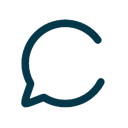 Chatfuel 56%
Chatfuel 56%Chatfuel is a tool for creating chatbots for Facebook Messenger with an intuitive and easy-to-use web interface. It is perfect if you need to create a bot with no technical knowledge and if your bot doesn’t need any sophisticated abilities or logic.
Bots are created by editing “blocks”, which are lists of steps that the bot carries out in sequence. You can add buttons to allow the user to quickly respond to your message. Allowing this type of interaction is really important to increase engagement for Messenger bots. You can specify a new block to be activated when a user clicks on a button. This allows you to build a tree of possibilities that the user can explore by clicking different possibilities (rather like the Choose Your Own Adventure books I used to read as a kid). This is good for informational applications, like customer support, or FAQ.
Although very easy to use for creating simple bots, one thing to bear in mind is that if you have quite a complex possibility tree, then viewing and navigating the possibilities can quickly become unwieldy.
Chatfuel has some nice features that is very handy for simple promotional bots. It is easy to set up sequences of prompts that are sent to the user, for example, the default setup has messages that are sent after twenty minutes, one day and two days. This type of behaviour is really useful for keeping users engaged with the bot. It also makes it easy to add images, or galleries to liven up the interaction. You can even make it look like the bot is typing for a specified period of time, which makes the interaction seem more natural.
The AI capabilities of Chatfuel are unfortunately limited to simple matching of strings: there is no ability to parse users’ queries into intents, as found in more sophisticated platforms. You can specify a list of responses, to be chosen either in sequence or at random, or trigger a block to be started when a match is found. The default bot comes with some rules set up, for example, if the user says something like “thank you”, “ty” or “thnx” it replies with a random choice of “It’s my pleasure to help” or “Sure thing.”
Chatfuel has a nice testing feature that allows you to try it out on Messenger without having to deploy it. This makes it much easier to check that your bot is working properly before it goes live.
Chatfuel is priced on a sliding scale based on the number of “reachable users”. These are users that have interacted with the bot and not deleted it, so it is possible to send them a message. Here are some sample price points:
It is worth bearing in mind that if your bot turns out to be popular, the cost could grow significantly with time. By default Chatfuel is free, which means you have to display a “Powered by Chatfuel” attribution in the bot’s persistent menu, probably not something you would want in a bot used for professional purposes.
Summary (scores out of 5):
Choosing the right chatbot tool can be difficult. There are a lot of tools, and their quality varies a lot. The purpose of ChatbotTech is to make choosing a chatbot tool as painless as possible. We've reviewed and rated the top chatbot tools so you can quickly find the one that is right for you.
Sign up below and we'll send you a free PDF containing all the reviews, and ChatbotTech's guide to choosing a chatbot. We'll also send you occasional news and updates (no more than once a week).