MobileMonkey makes making chatbots easy, but ultimately it’s marketing manna
Last updated on June 19, 2018.
Last updated on June 19, 2018.
MobileMonkey is aimed squarely at non-technical users - its tagline is “Chatbots for Marketers - no coding required!” Despite this, it has some features that put it before other similar tools in terms of being able to build sophisticated behaviour.
An example of this is the ability to store the user’s response to a question in a variable. This can then be reused at any later point in your bot’s replies.
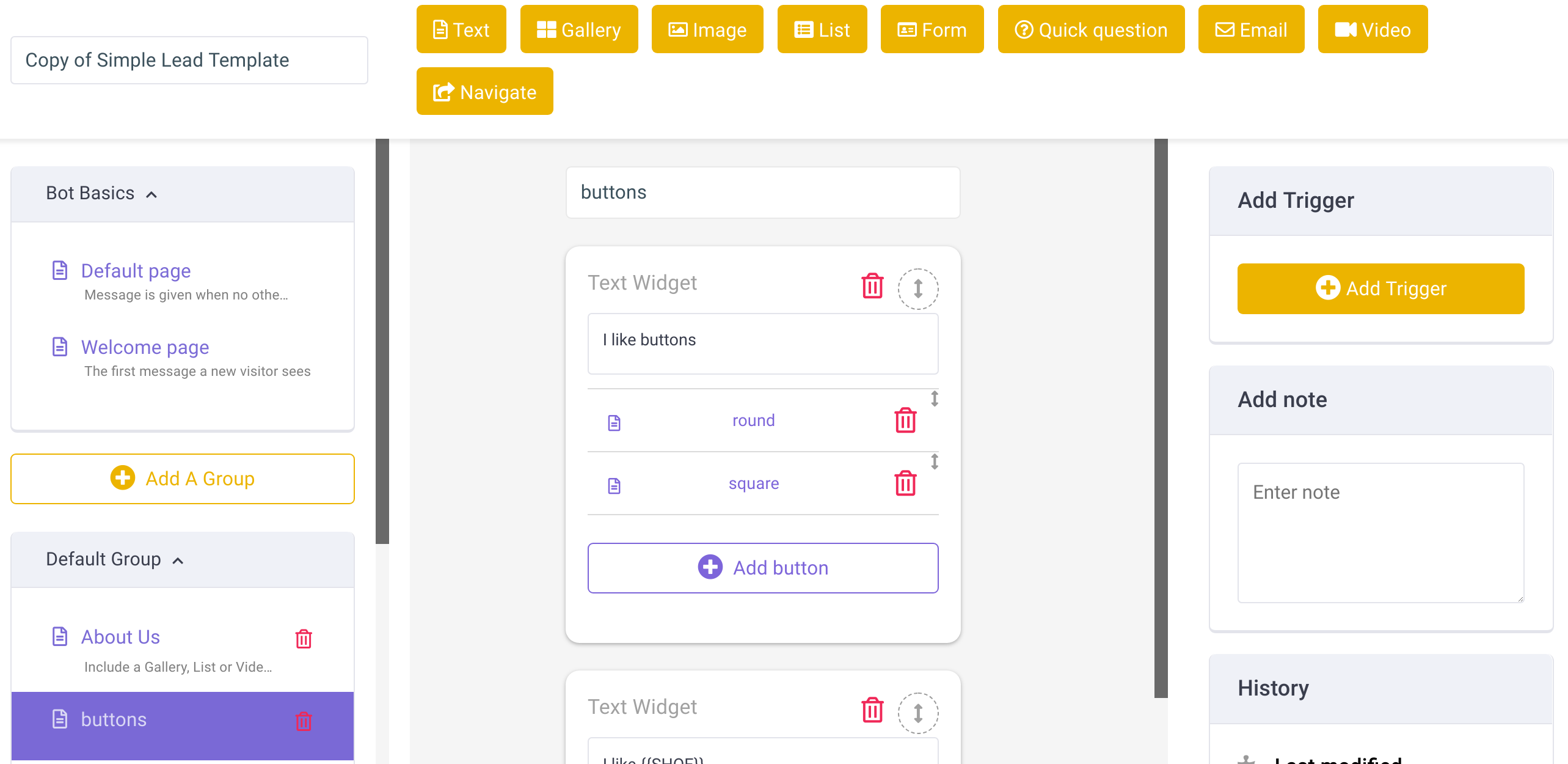
MobileMonkey proivdes tools for building chatbots that are comparable with other tools aimed at non-technical users, such as ChatFuel. Where it really shines, though, is in the features it provides for marketing professionals.
They have a feature called “Chat Blast”, which is just the ability to send messages to multiple users. This could be all your users, or a particular segment.
This feature is undoubtedly valuable to marketers. It is worth bearing in mind, however, that other tools also have this feature. For example, Chatfuel has a similar feature they call “broadcasting”.
Similarly, MobileMonkey’s live chat feature is similar to Chatfuel’s, available via a plugin.
If you are serious about Messenger marketing, however, there are some features that are particularly valuable. MobileMonkey provides sophisticated tools for sending drip campaigns; in particular, the campaign can be targeted at a particular segment. This kind of feature is what have come to expect of email marketing tools; and it is only natural to want to apply the same to Messenger.
What about actually building a bot? The user experience is defined in terms of “pages” - collections of messages sent by the bot to user. These are typically followed by a collection of quick response buttons which send the user to a different page. The user is thus exploring a network (or graph) of pages with buttons providing the connections between the nodes in the network. Whilst it may be cumbersome to build the interface in this manner, it does allow for some fairly sophisticated flows to be designed, if you’re willing to put in the time to think through all the different routes and possibilities.
MobileMonkey has the following pricing structure:
Additional contacts are available from $24 a month, and you can save 15% by signing up for a whole year.
In summary, MobileMonkey is easy to use and reasonably priced, with features tailored to Facebook marketing.
You won’t build a very intelligent bot with MobileMonkey, but if you’re interested in marketing, you probably don’t need one. You just need to send messages to users in an intelligent way, and MobileMonkey provides you with tools to do that.
Since MobileMonkey distinguishes itself by targeting marketers, it is worth considering how much you value this. It does mean that the supporting documentation and promotional material will quickly point you at the features you need and how they will benefit you. It may also mean that you get more support tailored towards marketing.
The generous free tier means that it is probably worth trying out if you’re looking for a bot to help with Facebook marketing.
MobileMonkey’s closest competitor is ManyChat, which is also aimed at marketers. It’s features are perhaps slightly behind MobileMonkey’s, but we thought it was slightly easier to use. The free tier is also not as attractive as MobileMonkey’s. Check out the full review here or see all the best non-technical chatbot tools.
Choosing the right chatbot tool can be difficult. There are a lot of tools, and their quality varies a lot. The purpose of ChatbotTech is to make choosing a chatbot tool as painless as possible. We've reviewed and rated the top chatbot tools so you can quickly find the one that is right for you.
Sign up below and we'll send you a free PDF containing all the reviews, and ChatbotTech's guide to choosing a chatbot. We'll also send you occasional news and updates (no more than once a week).